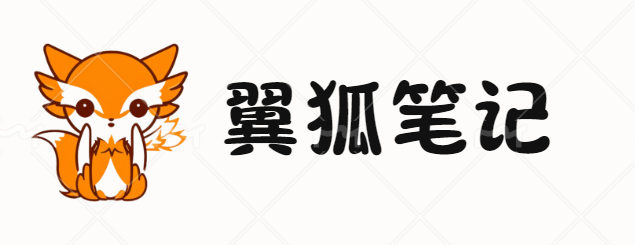先编写一个bat小脚本。新建一个文本文件,在里面输入
@echo off del /f /s /q C:\Users\Administrator\AppData\Local\Temp\*.bmp del /f /s /q C:\Users\Administrator\AppData\Local\Temp\*.gif del /f /s /q C:\Users\Administrator\AppData\Local\Temp\*.jpeg del /f /s /q C:\Users\Administrator\AppData\Local\Temp\*.png
e代表E盘,temp是E盘下的我们要清理的文件夹,运行脚本后,就是清理temp文件夹下指定类型的文件
然后系统工具==》创建系统定时任务
声明:本站所有文章,如无特殊说明或标注,均为本站原创发布。任何个人或组织,在未征得本站同意时,禁止复制、盗用、采集、发布本站内容到任何网站、书籍等各类媒体平台。如若本站内容侵犯了原著者的合法权益,可联系我们进行处理。